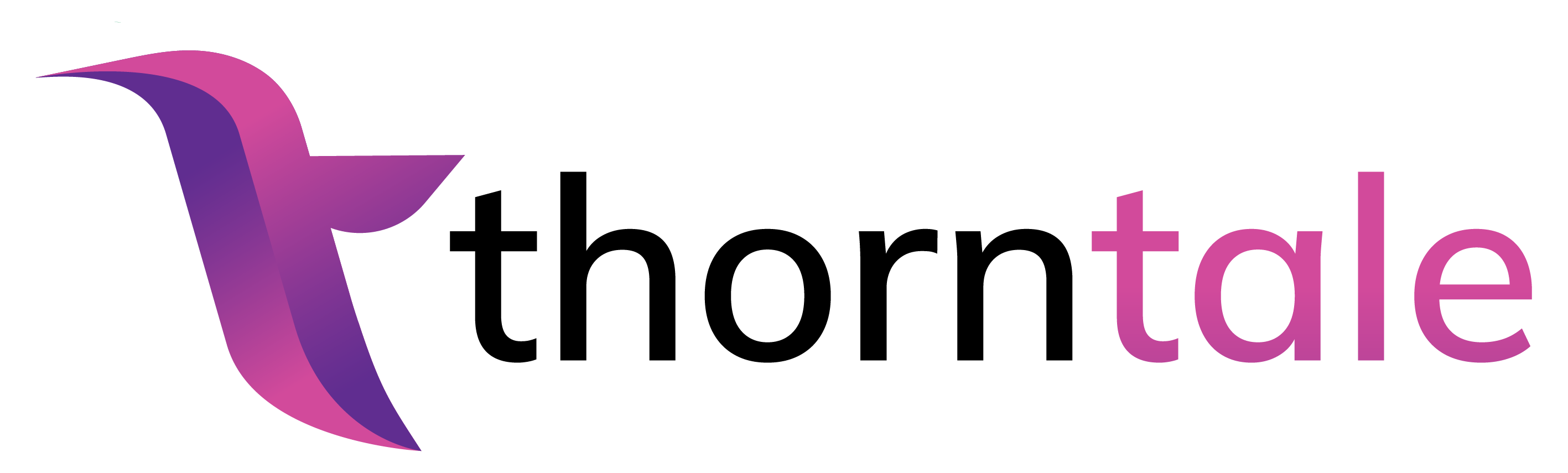PostHog Integration [Experimental]
Connect to PostHog
Add a PostHog datasource from the new datasource page.
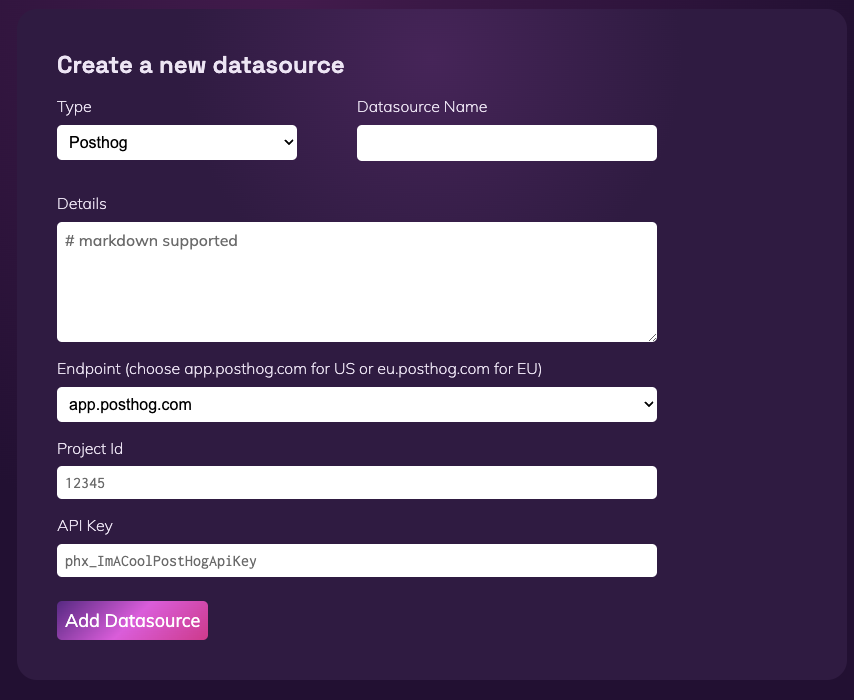
Fill in the fields and click the Add Datasource button.
Datasource Nameis a human-readable display name for this datasource.Detailsis for your own notes, and supports markdown formatting.Endpointis eitherapp.posthog.comoreu.posthog.com, depending on which region your PostHog account is using.Project Idis the PostHog project Id. You can find it in your PostHog URL, eg.https://us.posthog.com/project/<my-project-id>.API Keyis a PostHog API Key. You can create one using this guide.- Thorntale requires
query: readaccess to PostHog, so be sure to grant that permission while creating your API key.
- Thorntale requires