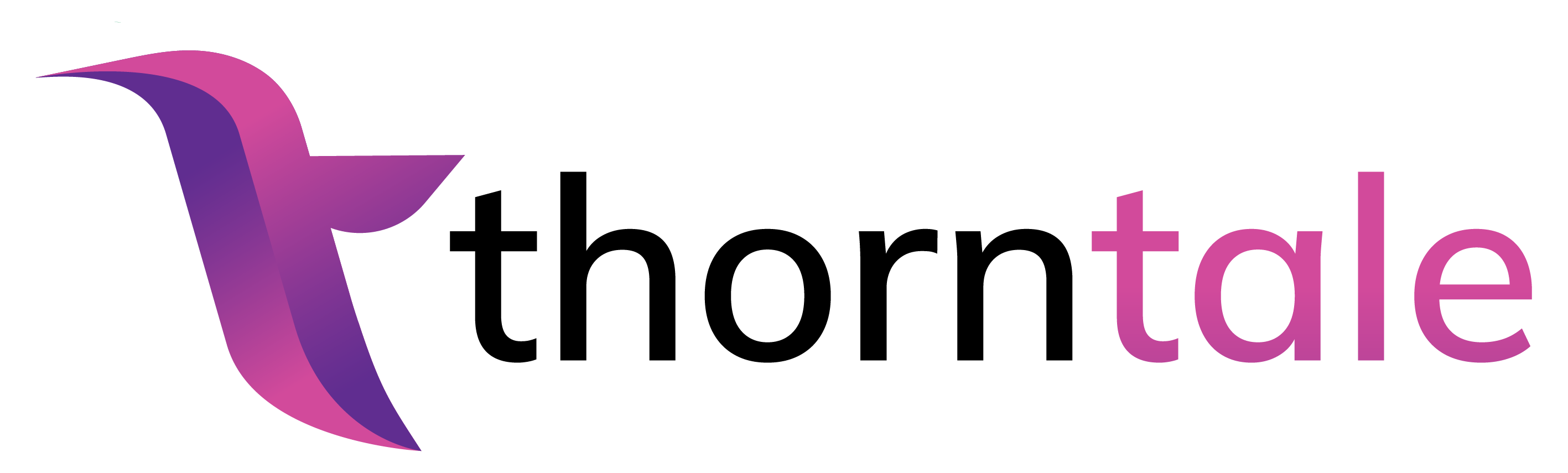Templates
Create a Template
Once you have a Report you’d like to save as a Template, click the Save Template button to bring up the Template options.
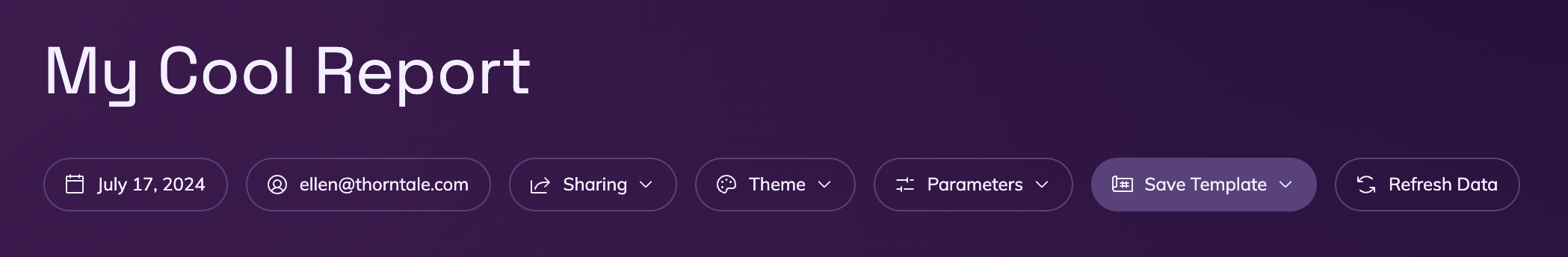
You can give your Template a name and a header image, which will appear on the home page when you view Templates that can be used to start a new Report.
Share with your Organization
Like Reports, Templates can have different sharing permissions. Based on what you select, members of your Organization may be able to access this Template.
-
No Access: As the owner of this Template, you’re the only one who can view or edit it. Nobody else can create a Report based on this Template.
-
Can View: Any member of your Organization can see this Template or create new Reports based on this Template, but they cannot edit it.
-
Can Edit: Any member of your Organization can view or edit this Template, and may make changes to it.
Using a Template
Once you’ve saved your Report as a template, you will see it in the top bar of the Report list page.
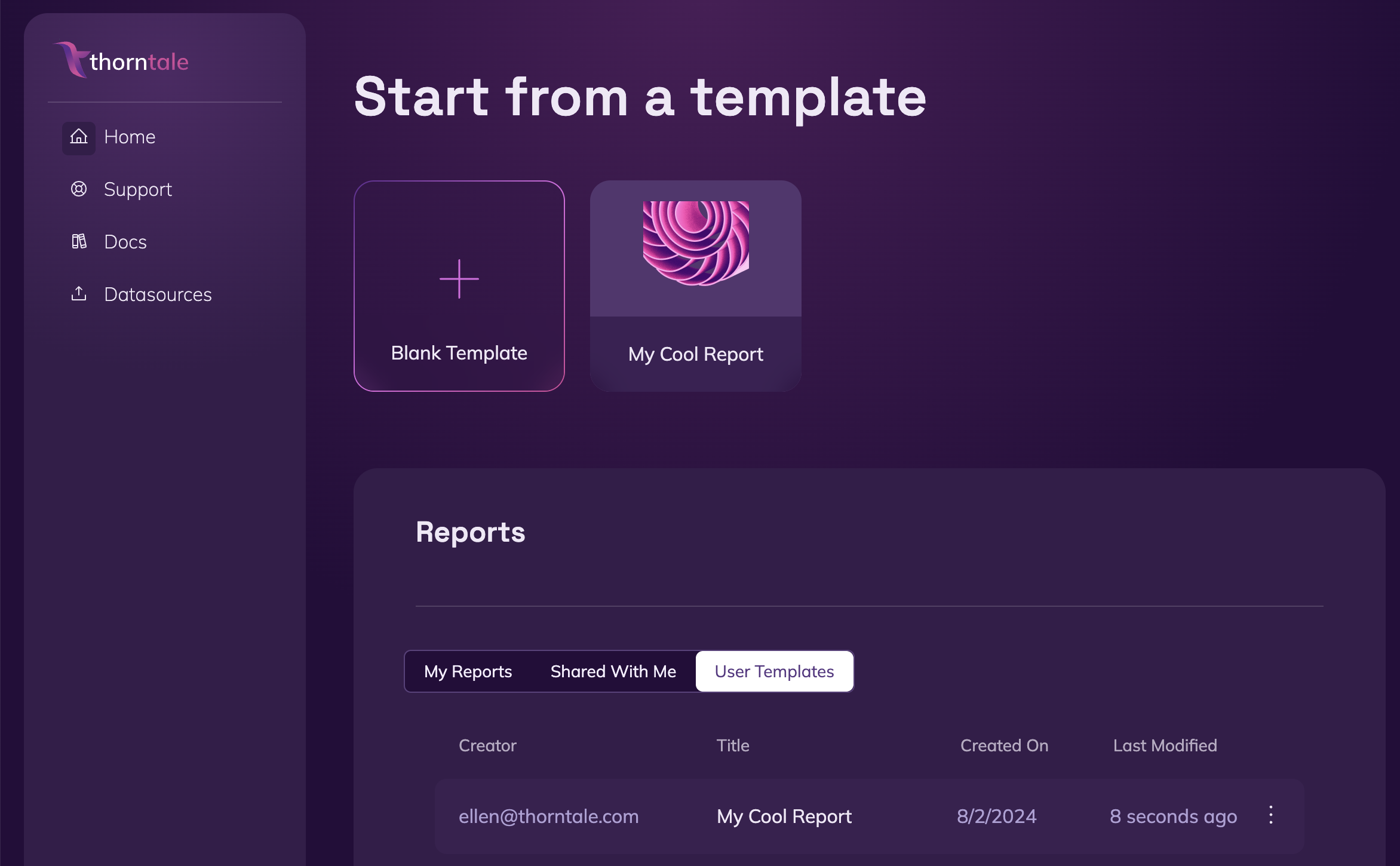
By navigating to the User Templates tab of the Report list, you can open the Template in the Report Editor and modify it as you like!