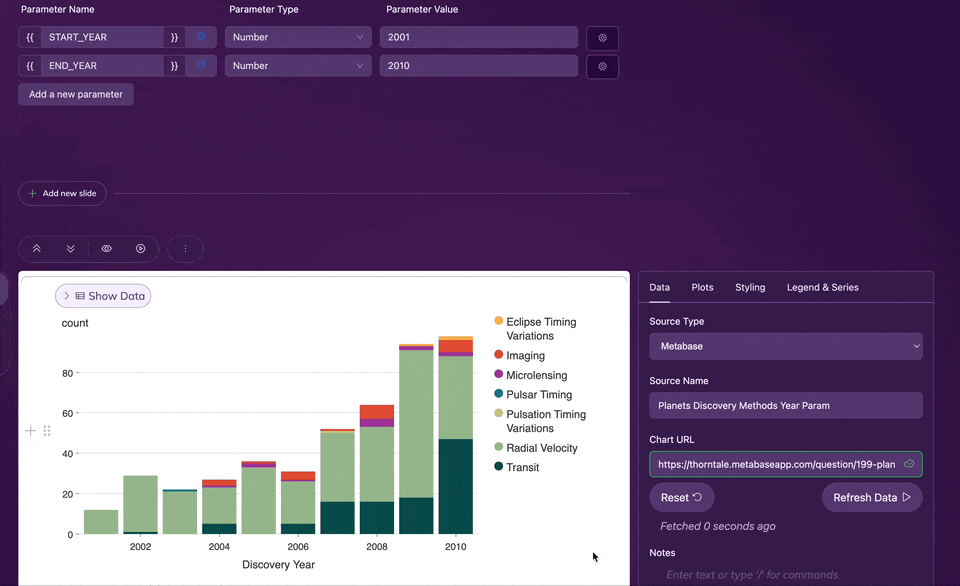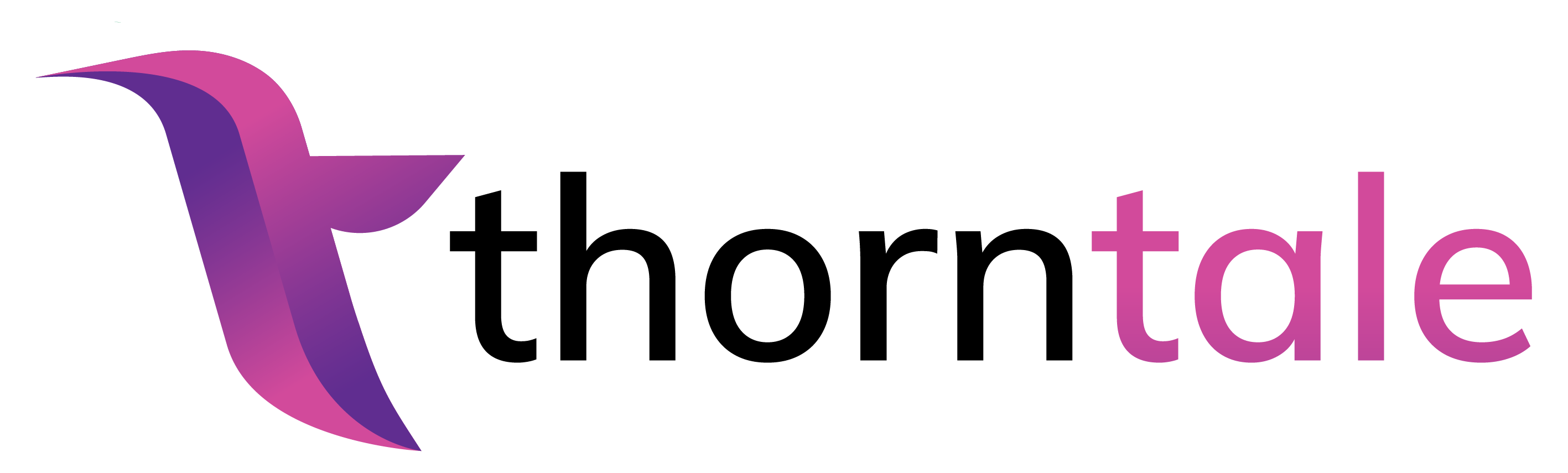Parameters
Basic usage
Create a Parameter using the Parameters menu in Report Edit mode. Parameters can be of String, Number, or Date types.
Once you’ve create a Parameter, you can use it in any Query source as {{parameter_name}}.
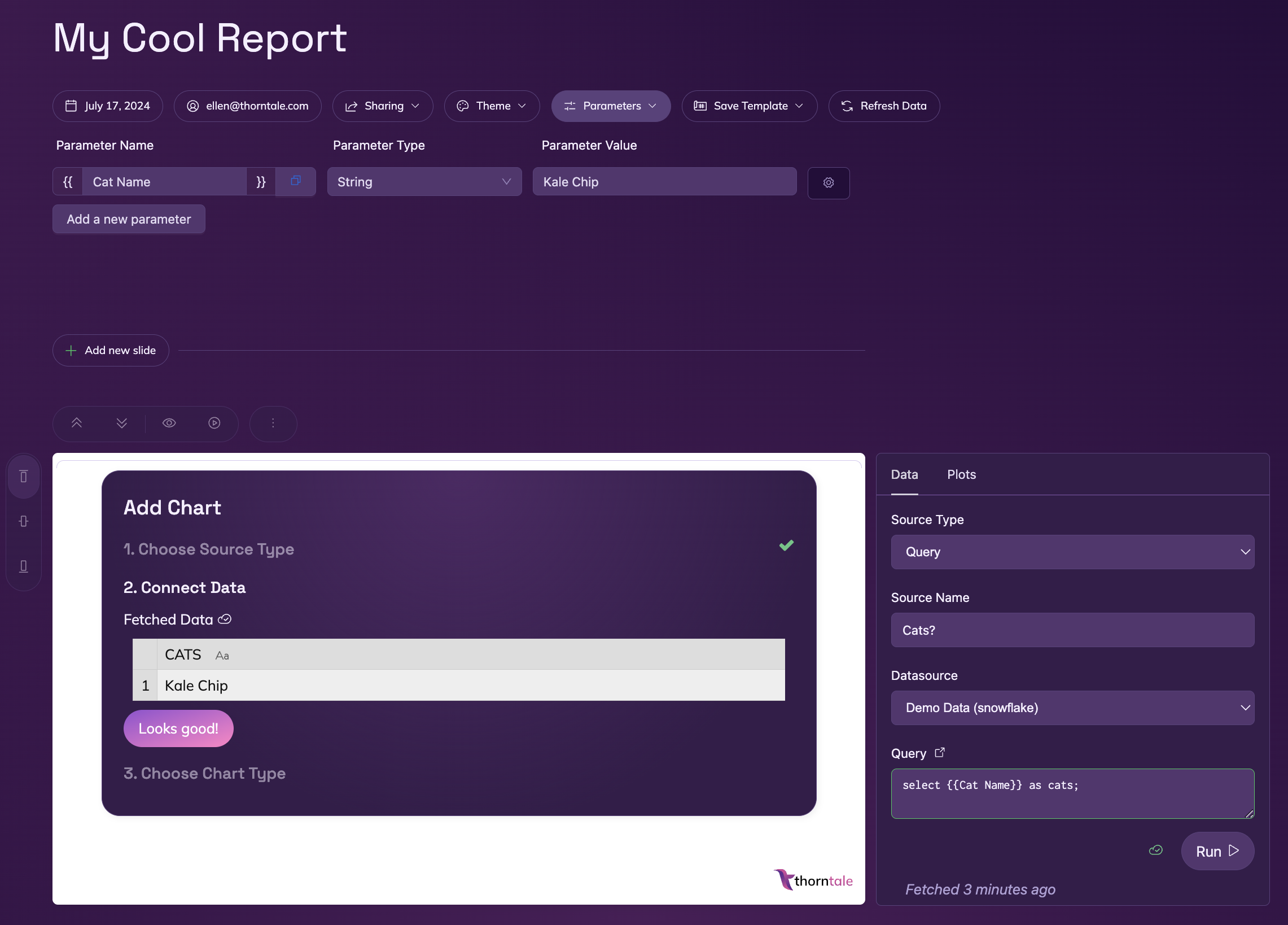
Parameter Settings
Click the Gear icon next to a Parameter to access its advanced settings, or to delete a Parameter.
Input Type
Parameters can have the following Input types:
- Input: a single arbitrary value.
- Select: a user-defined set of values.
Visibility
Hidden Parameters will only be shown in Edit mode. Visible Parameters will be shown (but not editable) in Report View mode.
Use hidden Parameters for sensitive or internal information, and visible Parameters for values that are useful for your clients to see, such as date ranges.
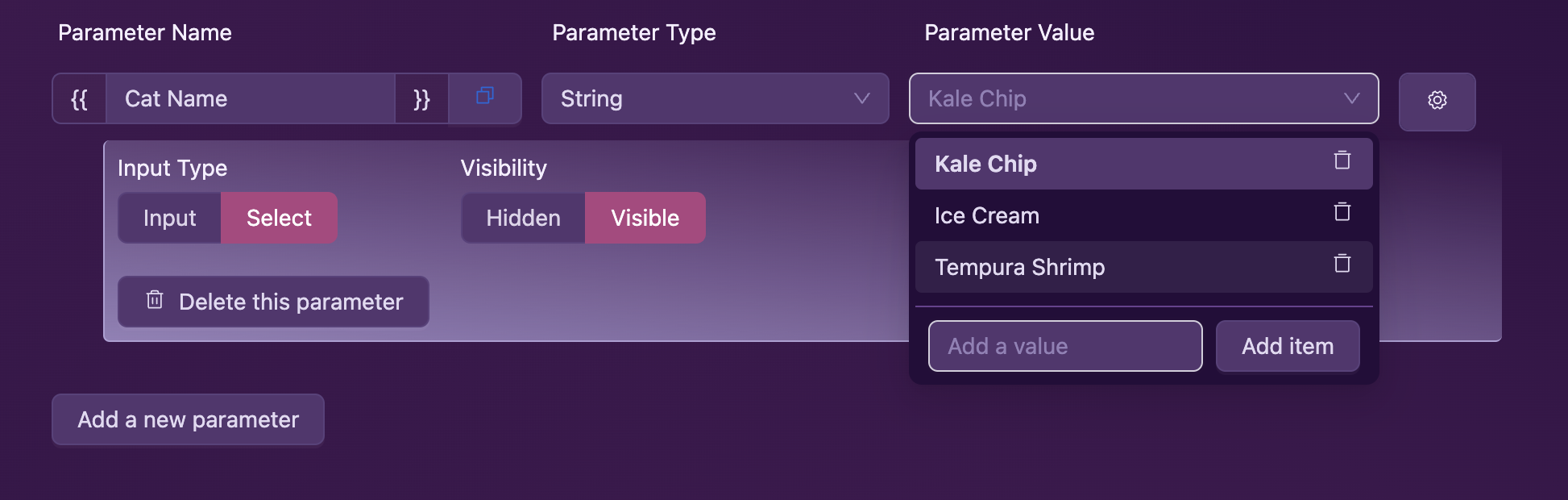
Parameter Passthrough with Metabase
If you have a Metabase Card with parameters defined in its query, Thorntale will look for a parameter in with the same name in the Report and pass it along to Metabase automatically.