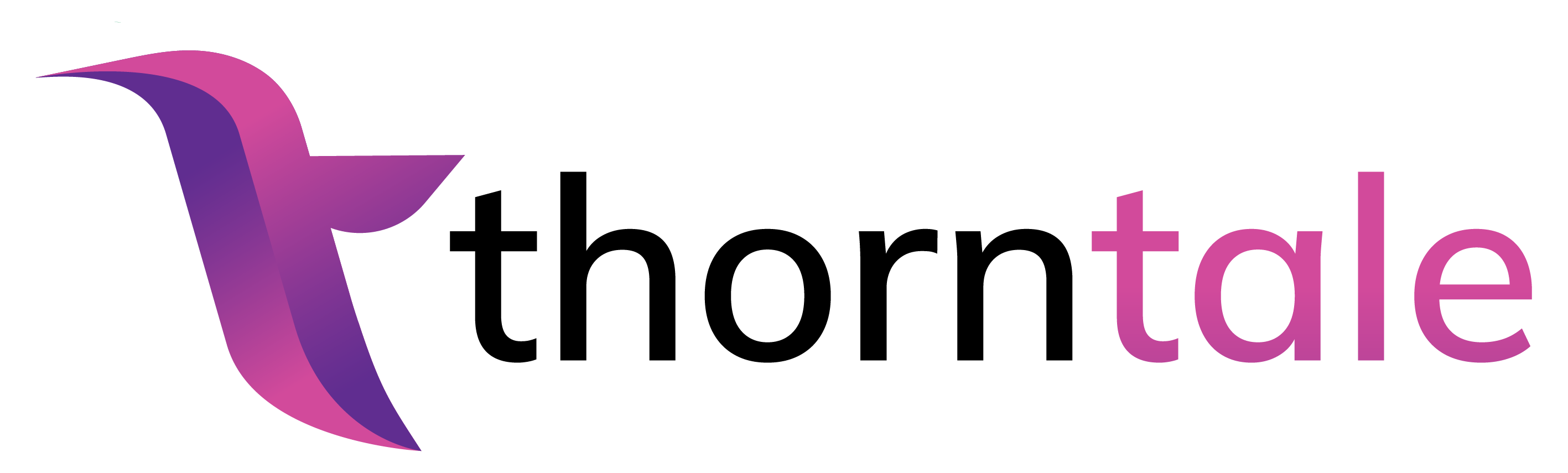Sharing and Permissions
Sharing your Findings
Let’s use the Sharing button in Edit mode to change the permissions of this report.
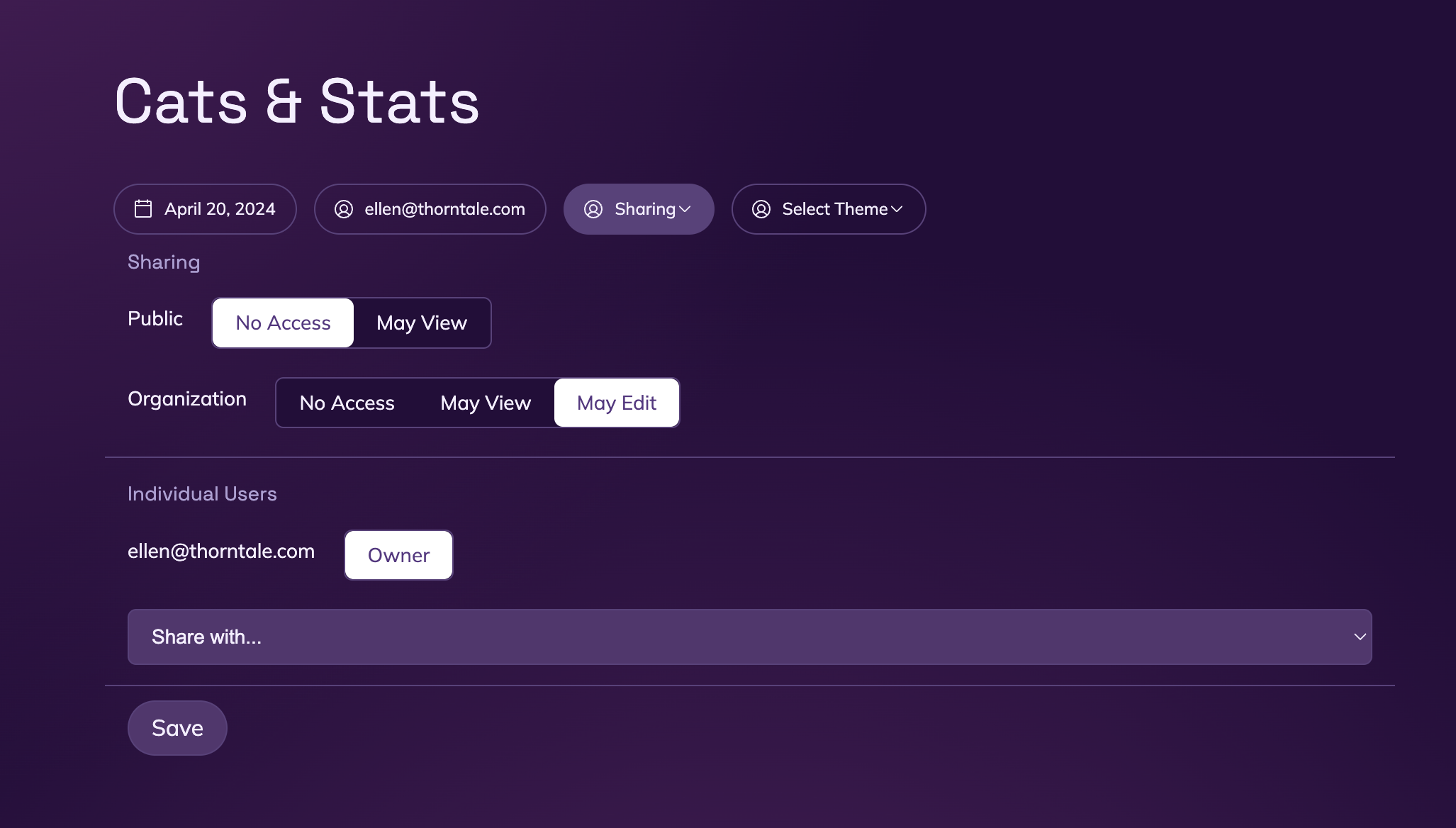
By default, reports are private. Nobody else can view or edit them, even other members of your org.
Public and Organization Permissions
The top part of the Sharing panel can be used to set blanket permissions for your organization, or for the whole internet.
Publically viewable reports are just that; anyone can see them, regardless of whether they have a Thorntale account. We don’t allow reports to be publically editable.
Organization-level permissions allow everyone in your Organization to view or edit this report. It’s an easy way to collaborate with other teammates.
Let’s make this report publically viewable and then hit the Save button. Open the same report in a private browser, or after logging out of Thorntale. You should be able to see the report, but not edit it!
Individual Users
The bottom part of the Sharing panel can be used to assign view or edit permission to other users in your Organization without giving everyone in the Organization blanket access. The owner of the report (you!) always has full access, but other users with edit permission can modify these settings as well.