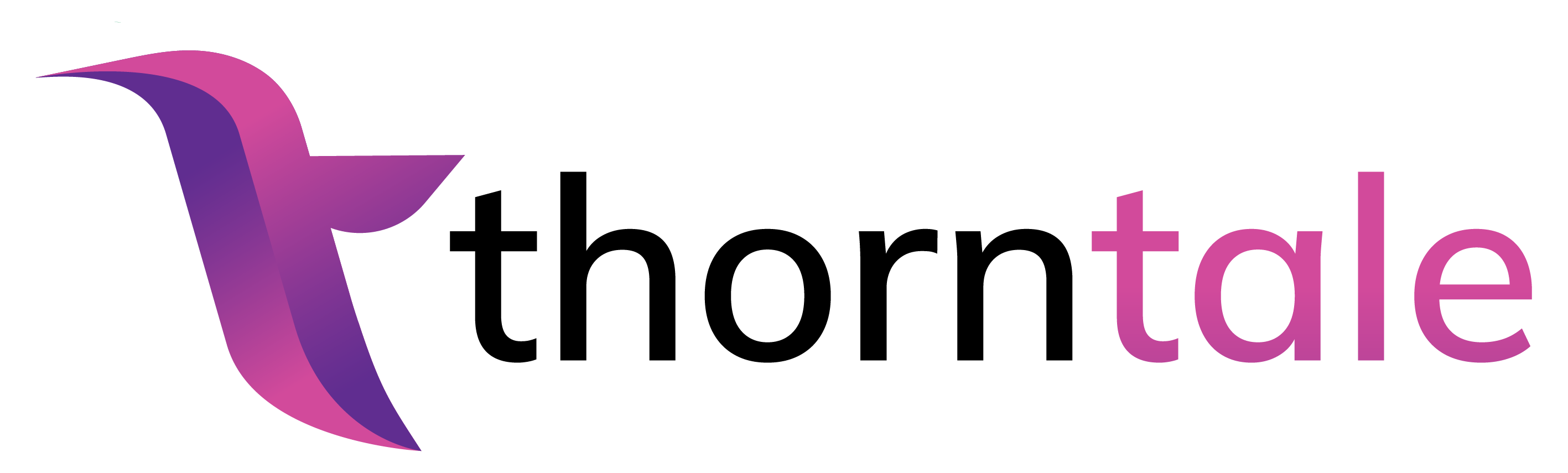Snowflake Integration
Connect to Snowflake
Add a Snowflake datasource from the new datasource page.
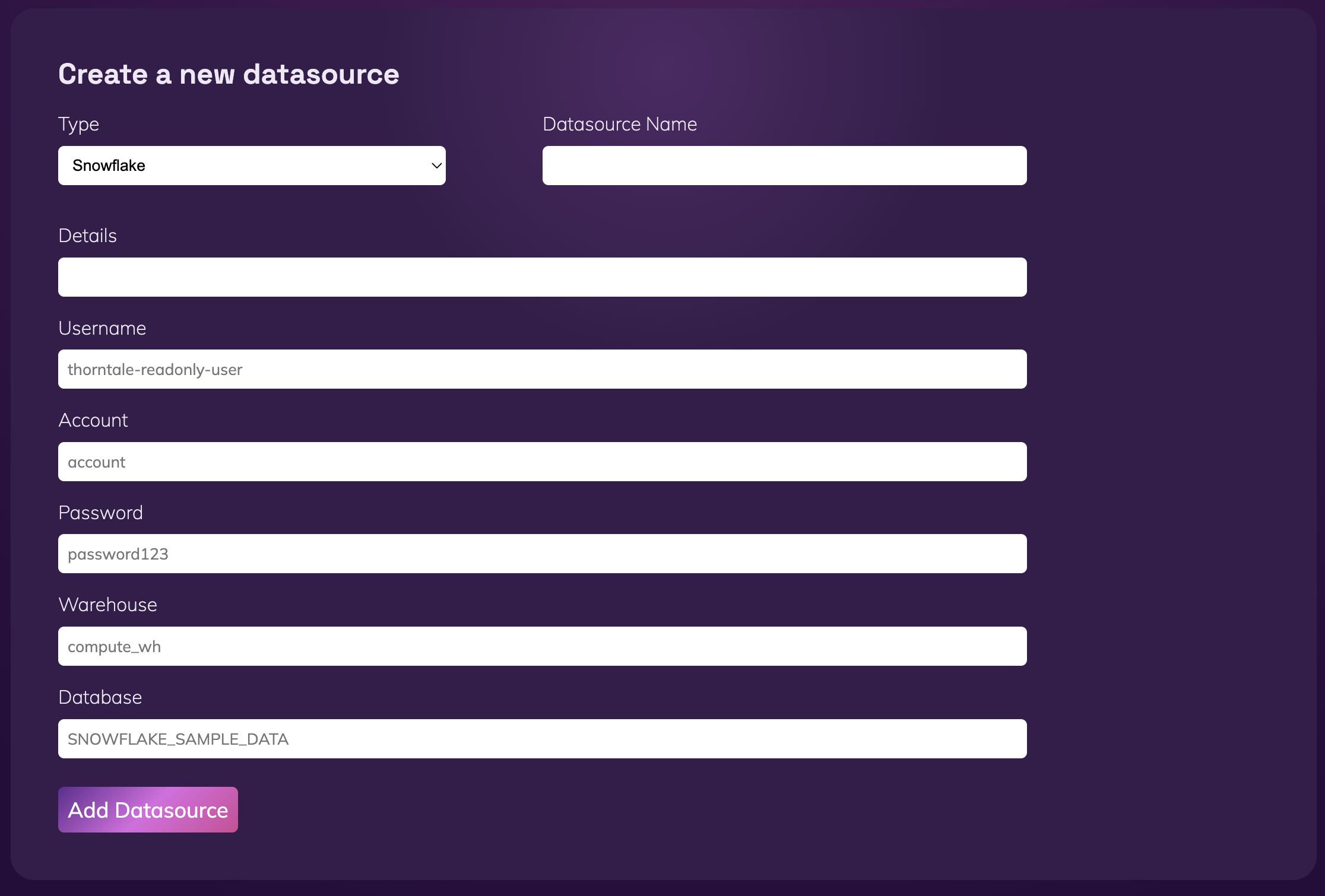
Fill in the fields and click the Add Datasource button.
Datasource Nameis a human-readable display name for this datasource.Detailsis for your own notes, and supports markdown formatting. We suggest recording the relevant tables and schemas here for later reference.Accountis your Snowflake account. See the Troubleshooting section below if you’re having trouble finding your Snowflake account.Usernameis ausercreated on your Wnowflake db. We suggest creating a dedicated user with read permissions only.-
create role THORNTALE_USER;grant usage on warehouse COMPUTE_WH to role THORNTALE_USER;grant select on view MY_TABLE to role THORNTALE_USER;
-
Passwordis the corresponding password.Warehouseis a Snowflake warehouse.Databaseis a Snowflake database that your user has access to.
We’ll test the connection, and if we can reach your database, we’ll add the datasource.
Troubleshooting
You can find your Snowflake account using this guide.
Generally, if you can access your Snowflake at a URL that looks like
https://app.snowflake.com/ORGNAME/ACCOUNT_NAME/worksheetsWhat we’re looking for in the Account field will look like ORGNAME-ACCOUNT_NAME.