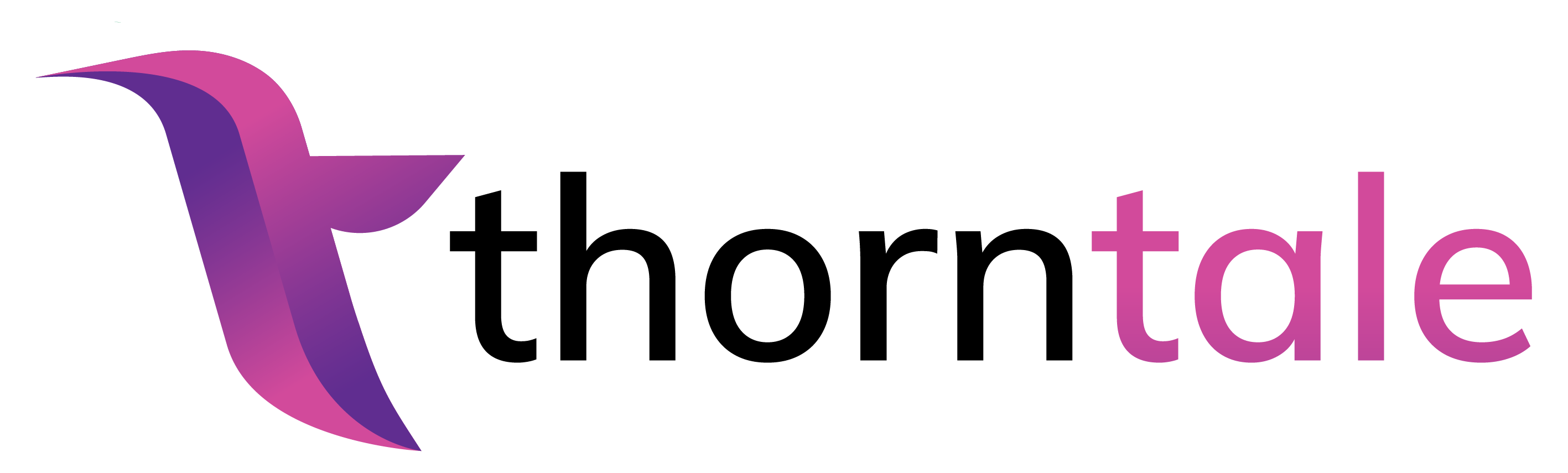Adding Content
Once you create a new report from the Blank Template, you’ll find yourself in the Report Edit view. This is where you’ll write the report.
Title and Theme
First, let’s give this report a title.
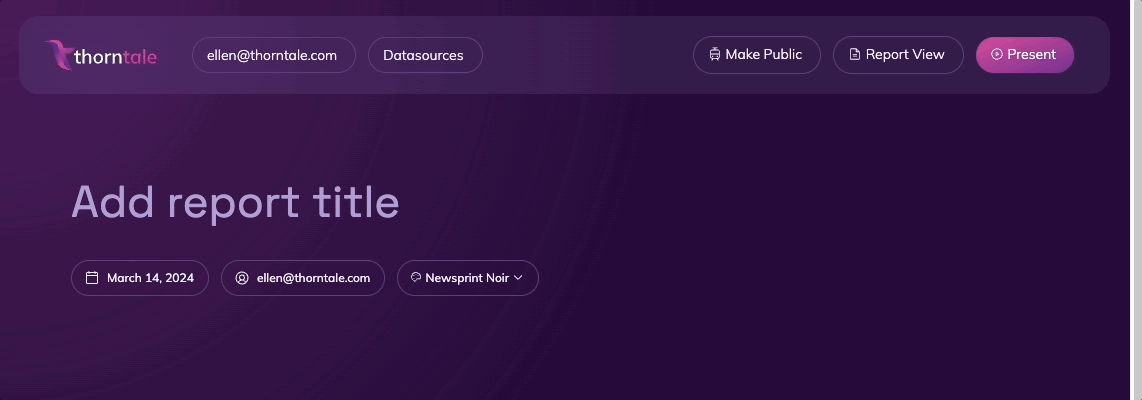
While we’re up here in the report settings panel, let’s also change the theme from Newsprint Noir to Thorntale Trend. You’ll see the Page previews change to match the new theme. Pick the one that you like best!
Adding Slides
Below your title, you’ll see a prompt to add a new slide to your report, with several layouts to choose from.
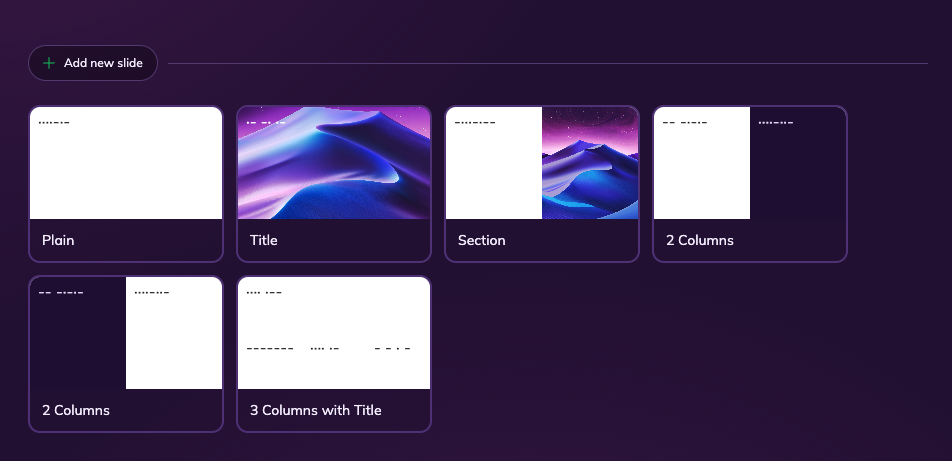
Let’s choose a Plain slide first. This creates a blank slide with a Notion-like interface for adding text.
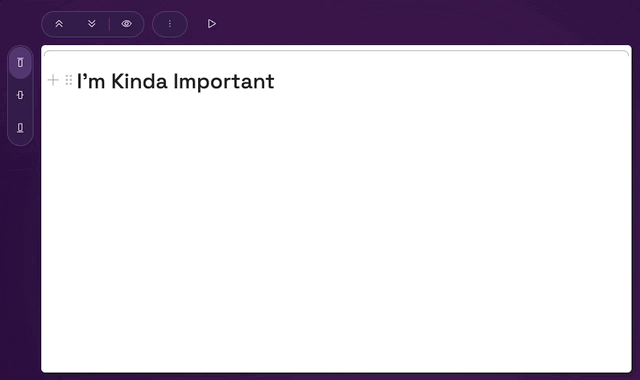
Reordering Slides
Oops, we added a title, but we forgot to add a title slide. Let’s do that now! Below your Plain slide, add a Title slide.
The title slide should go above the plain slide, so use the arrows at the top left of your new Title slide to move it up in the report order.
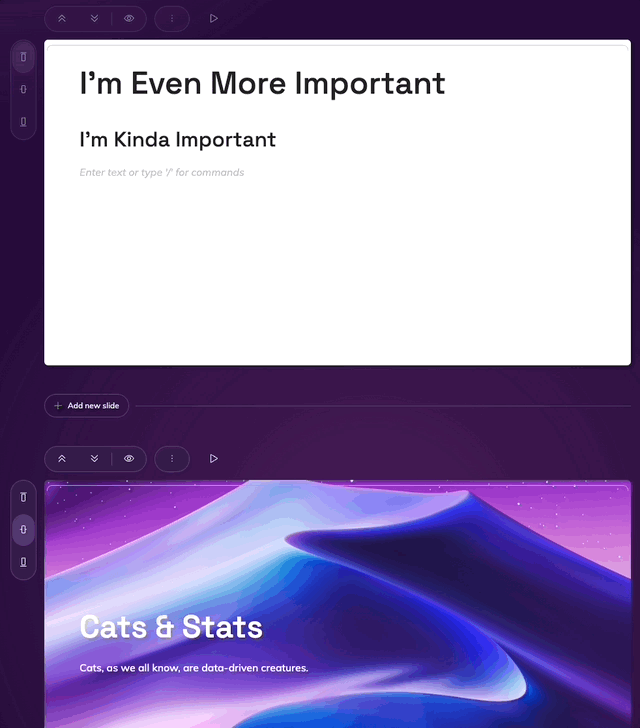
You can also add a slide at any point in the report, not just at the end.
Uploading Images
Use the /image command to upload an image. We suggest your favorite cat picture.

We’ve got Cats, where are the Stats?
Good point. Let’s get into the data!