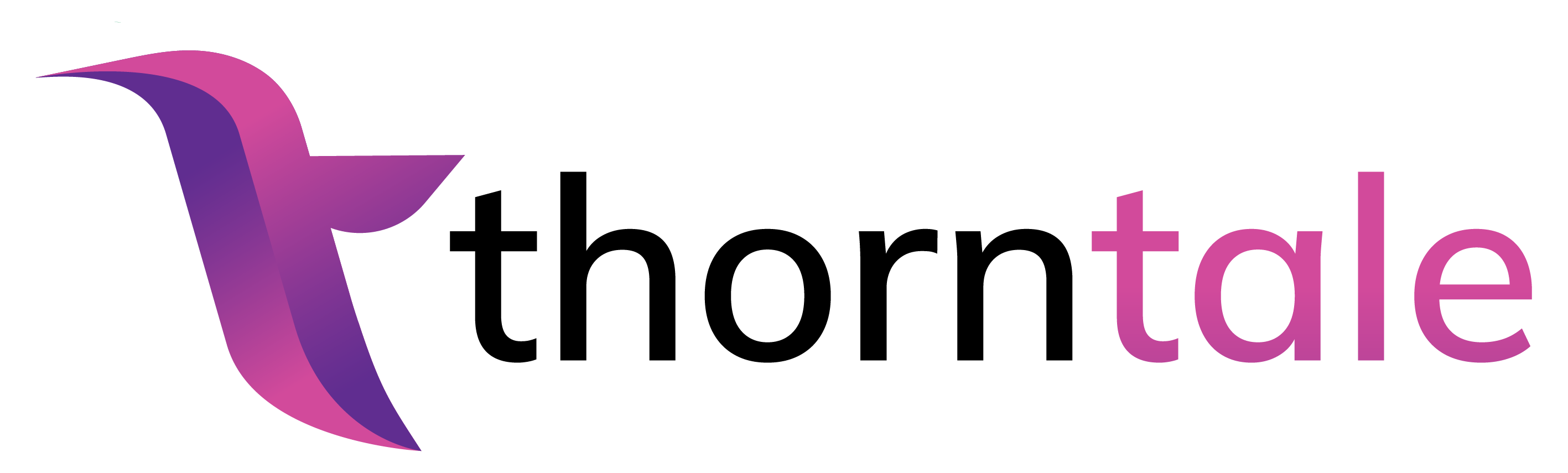What are Templates and Parameters?
Reusing Work
Thorntale allows you to reuse your reports in two main ways: Parameters and Templates.
When to use a Template
Templates are saved copies of a Report that can be used as a starting point for creating new Reports. Use a Template when you want to establish a common and consistent structure for Reports, even if the content varies.
For instance, you may have a common structure for your company’s monthly updates, which always contains the following sections:
- Title
- Announcements
- Metrics
- Cat Picture of the Month
- Wins and Losses
- Misc.
The content of each section differs month to month, but the ordering, formatting, and structure remains the same. In this case, you might save the first Monthly Update you create in Thorntale as a Template named “Monthly Company Update”, so that you can save some time each month.
When to use Parameters
Parameters are key-value pairs defined in a Report that can be used as variables in Thorntale queries.
For instance, you might have ten Customer Updates to give each week, and each
Customer Update is identical to the others, except for certain charts and
metrics. In this case, you could create a Parameter named Customer-Org-Id that
has preset values for each customer.
Each time you change the Parameter value and refresh the data, the same Report now charts the metrics of a different customer!
Next Steps
Read on to learn how to use create Templates and Parameters.