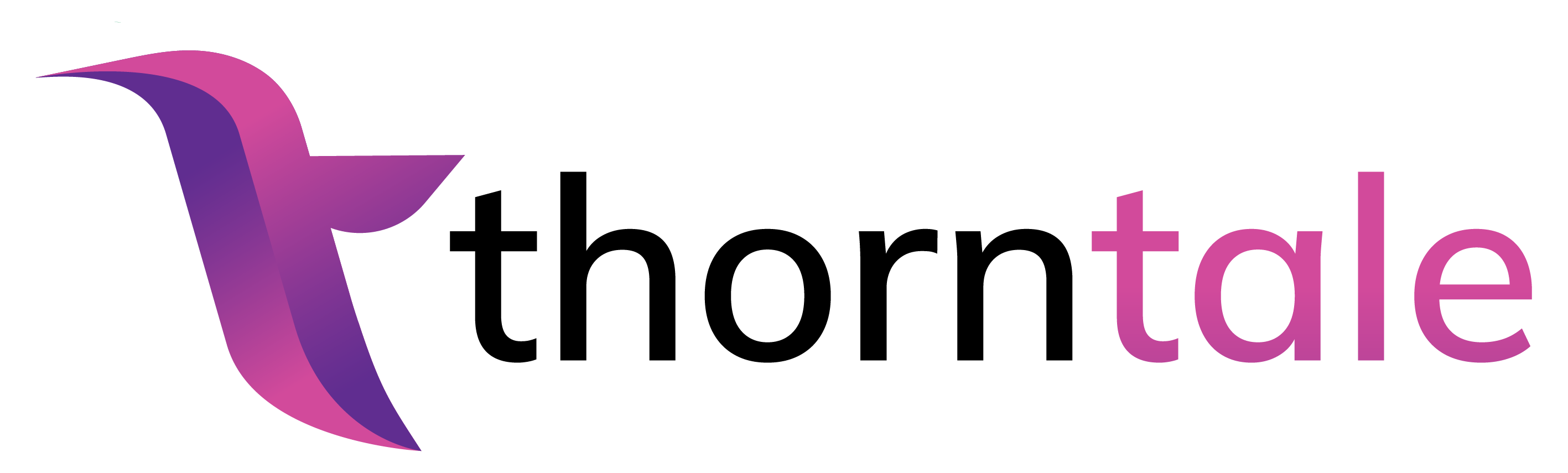Getting Started
Create an Account
Thorntale is 100% free to use! Sign up with email or google to create your account.
You’ll be prompted to create an Organization in addition to a personal user account. You will be able to invite friends and coworkers to join your organization in order to collaborate.
A Quick Tour
When you first sign in, you’ll land on a page like this.
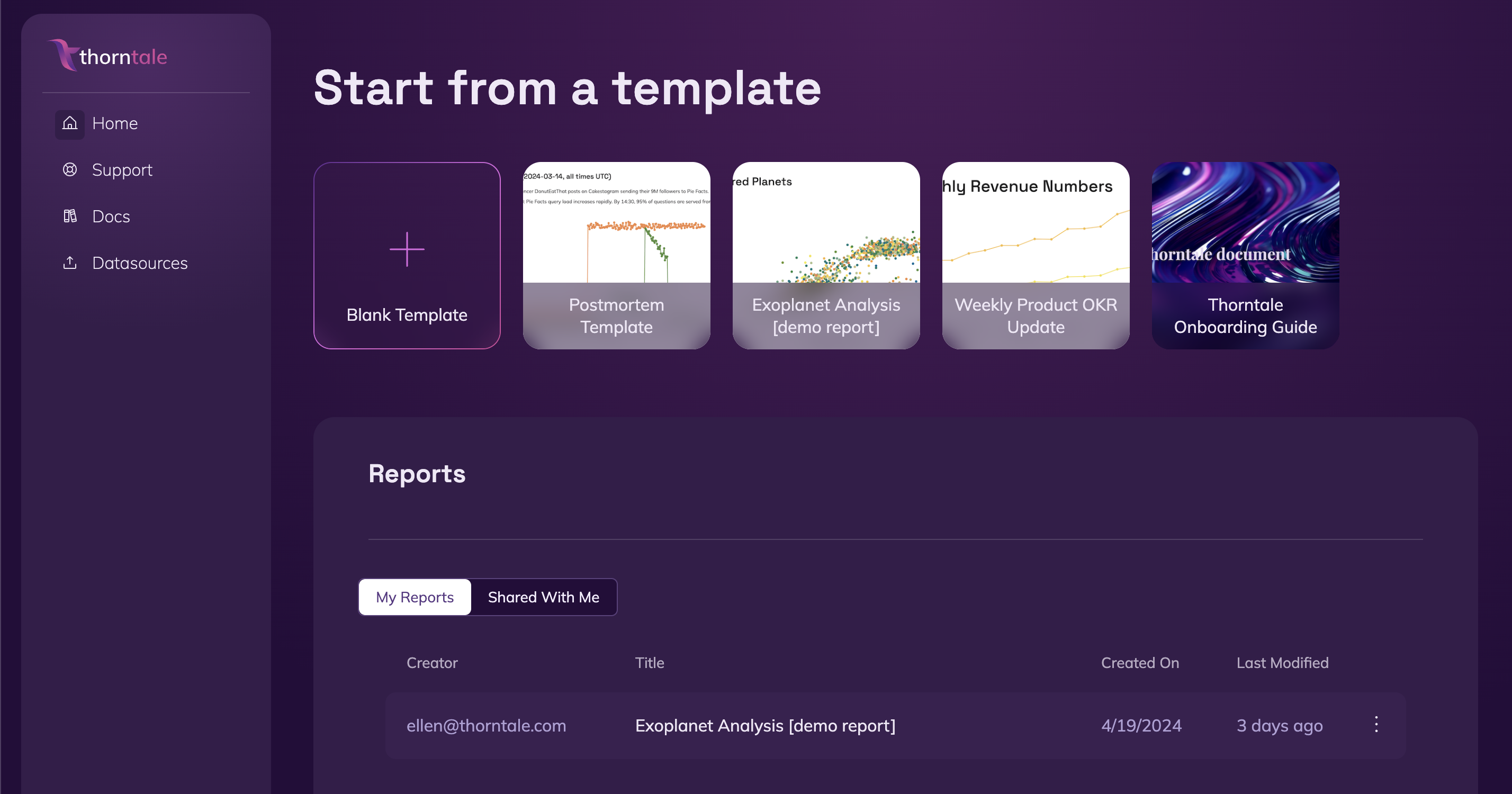
- The top bar contains
Templatesthat you can use as a starting point for your own reports. - The side nav has your account settings, as well as your account’s
Datasources. We’ll get to these a bit later. - The main section below the
Templatessection contains your user’sReports. There won’t be any Reports yet, but we’re going to create one in this tutorial. - If there are any other users in your organization, you can see any reports your teammates have shared with you in the
Shared with Metab.
Let’s go!
We’ll jump right in and create a report from scratch. Select the Blank Template to get started.